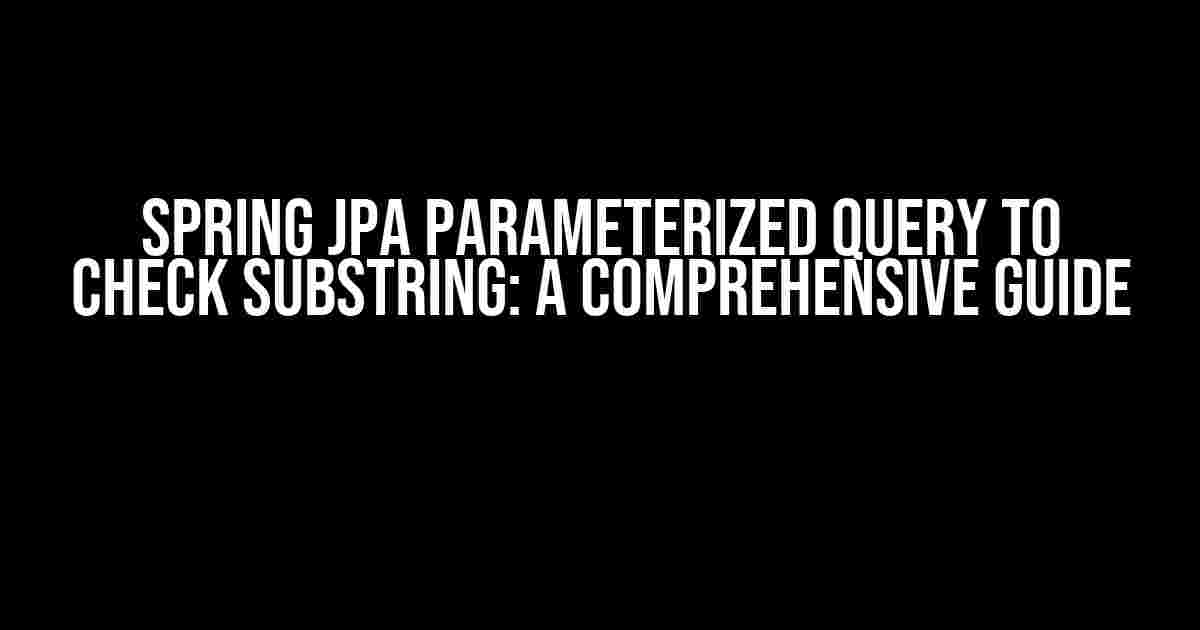If you’re working with Spring and JPA, you might have encountered a situation where you need to query a database table to check if a column contains a specific substring. In this article, we’ll explore how to create a Spring JPA parameterized query to achieve this.
What is a Parameterized Query?
A parameterized query is a query that uses placeholders for values that are supplied when the query is executed. This approach helps prevent SQL injection attacks and improves performance by allowing the database to cache the query plan.
In the context of Spring JPA, parameterized queries are defined using the `@Query` annotation, and the placeholders are represented by named parameters or index-based parameters.
Why Do We Need to Check Substring in a Query?
There are several scenarios where checking for a substring in a query is necessary:
- Searching for a specific keyword or phrase in a text column
- Filtering data based on a partial match in a column
- Implementing a “contains” or “like” search functionality
In these scenarios, we need to create a query that checks if a column contains a specific substring. This is where Spring JPA parameterized queries come into play.
Creating a Spring JPA Parameterized Query to Check Substring
Let’s assume we have an entity `Book` with a column `title`, and we want to create a query that checks if the `title` contains a specific substring.
@Entity
public class Book {
@Id
@GeneratedValue(strategy = GenerationType.IDENTITY)
private Long id;
private String title;
// getters and setters
}
We can create a Spring Data JPA repository interface for the `Book` entity:
public interface BookRepository extends JpaRepository<Book, Long> {
@Query("SELECT b FROM Book b WHERE b.title LIKE %:substring%")
List<Book> findBooksBySubstring(@Param("substring") String substring);
}
In the above example, we’ve defined a method `findBooksBySubstring` that takes a `String` parameter `substring`. The `@Query` annotation defines a query that uses the `LIKE` operator to check if the `title` column contains the `substring` parameter. The `%` wildcard characters are used to match any characters before and after the `substring`.
Using Named Parameters
In the previous example, we used a named parameter `substring` in the query. Named parameters are a more readable and maintainable approach than index-based parameters.
We can also use named parameters with the `@Param` annotation:
public interface BookRepository extends JpaRepository<Book, Long> {
@Query("SELECT b FROM Book b WHERE b.title LIKE %:substr%")
List<Book> findBooksBySubstring(@Param("substr") String substring);
}
In this example, we’ve used the `@Param` annotation to specify the name of the parameter `substr`, which is then used in the query.
Using Index-Based Parameters
Alternatively, we can use index-based parameters by using the `?` placeholder in the query:
public interface BookRepository extends JpaRepository<Book, Long> {
@Query("SELECT b FROM Book b WHERE b.title LIKE %?1%")
List<Book> findBooksBySubstring(String substring);
}
In this example, the `?1` placeholder represents the first parameter passed to the method, which is the `substring` parameter.
Implementing the Query in a Service Class
Let’s create a service class that uses the `BookRepository` interface to execute the query:
@Service
public class BookService {
@Autowired
private BookRepository bookRepository;
public List<Book> findBooksBySubstring(String substring) {
return bookRepository.findBooksBySubstring(substring);
}
}
In this example, we’ve autowired the `BookRepository` interface and created a method `findBooksBySubstring` that calls the repository method and returns the result.
Testing the Query
Let’s create a test class to verify that the query works as expected:
@RunWith(SpringRunner.class)
@SpringBootTest
public class BookServiceTest {
@Autowired
private BookService bookService;
@Test
public void testFindBooksBySubstring() {
List<Book> books = bookService.findBooksBySubstring("java");
assertThat(books, not(empty()));
}
}
In this example, we’ve created a test method `testFindBooksBySubstring` that calls the `findBooksBySubstring` method and verifies that the result is not empty.
Performance Considerations
When using parameterized queries, it’s essential to consider performance implications. Here are some tips to optimize performance:
- Use indexes on the columns used in the query
- Optimize the database configuration for query performance
- Use caching mechanisms, such as Hibernate’s second-level cache
- Limit the number of results returned by the query
By following these tips, you can ensure that your parameterized query performs optimally and efficiently.
Conclusion
In this article, we’ve explored how to create a Spring JPA parameterized query to check substring in a column. We’ve covered the basics of parameterized queries, how to define them using named parameters or index-based parameters, and how to implement them in a service class. We’ve also discussed performance considerations to optimize query performance.
By using parameterized queries, you can improve the security and performance of your Spring-based applications and make your database interactions more efficient and scalable.
| Named Parameters | Index-Based Parameters |
| More readable and maintainable | Less readable and maintainable |
| Easier to use with multiple parameters | More difficult to use with multiple parameters |
This article has provided a comprehensive guide to creating Spring JPA parameterized queries to check substring in a column. By following the instructions and best practices outlined in this article, you can improve the efficiency and scalability of your database interactions.
Frequently Asked Question
Get ready to unravel the mysteries of Spring JPA parameterized queries, specifically when it comes to checking substrings! Here are the top 5 questions and answers to get you started:
How do I create a parameterized query in Spring JPA to check if a column contains a specific substring?
You can use the `LIKE` keyword in combination with a parameterized query to achieve this. For example: `@Query(“SELECT e FROM Entity e WHERE e.column LIKE %:substring%”)`. Here, `:substring` is the parameter that you’ll pass to the query.
What’s the difference between using `LIKE` and `LIKE Ignore Case` in Spring JPA?
The `LIKE` keyword in Spring JPA is case-sensitive, which means it will only match the exact case of the substring. On the other hand, `LIKE Ignore Case` (or `ILIKE` in some databases) is case-insensitive, allowing you to match substrings regardless of the case. So, if you want to make your query more flexible, use `LIKE Ignore Case`!
Can I use a parameterized query to check if a column contains multiple substrings in Spring JPA?
Yes, you can! One way to do this is by using the `OR` keyword in your query. For example: `@Query(“SELECT e FROM Entity e WHERE e.column LIKE %:substring1% OR e.column LIKE %:substring2%”)`. Just pass multiple parameters to the query, and it’ll do the rest.
How do I escape special characters in my substring when using a parameterized query in Spring JPA?
When using a parameterized query, Spring JPA will automatically escape any special characters in your substring. However, if you need to escape them manually, you can use the `ESCAPE` keyword followed by the escape character. For example: `@Query(“SELECT e FROM Entity e WHERE e.column LIKE %:substring% ESCAPE ‘\\\\'”)`. Here, `\\\\` is the escape character.
What’s the performance impact of using parameterized queries with substrings in Spring JPA?
Parameterized queries with substrings can have a performance impact, especially if the substring is not indexed. This is because the database has to scan the entire column to find the matching substrings. To mitigate this, consider indexing the column and using a more efficient query, such as `CONTAINS` or `REGEXP_LIKE`, if your database supports them.