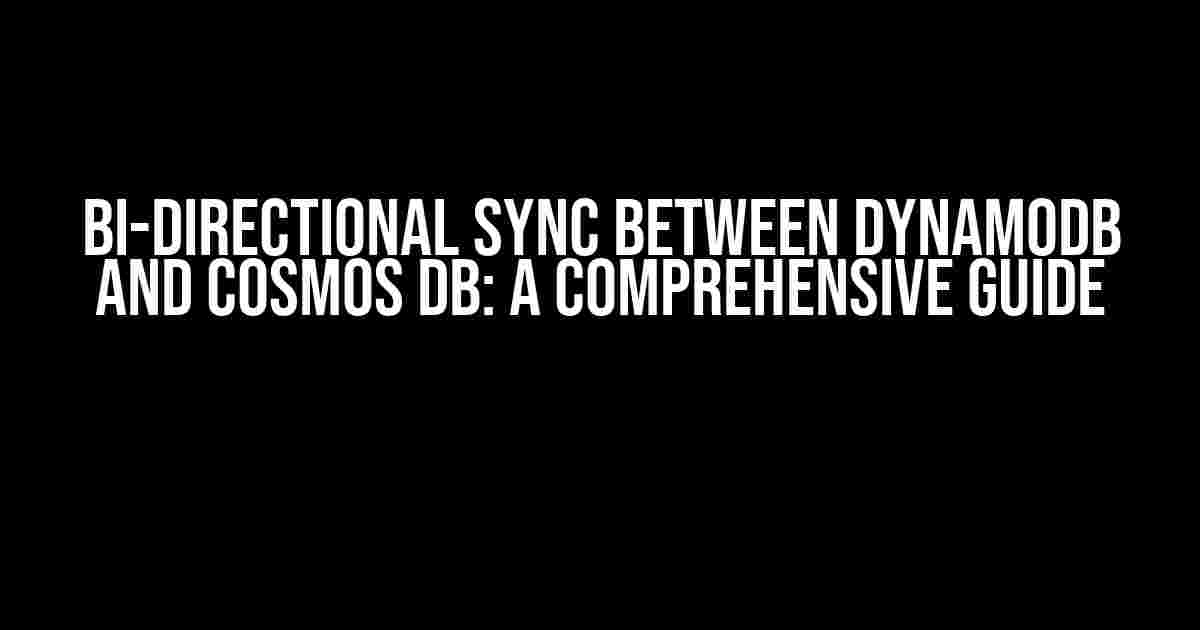Are you tired of dealing with data inconsistencies between your Amazon DynamoDB and Azure Cosmos DB instances? Do you want to ensure that your data is always up-to-date and in sync across both platforms? Look no further! In this article, we’ll take you on a step-by-step journey to achieve bi-directional sync between DynamoDB and Cosmos DB. Buckle up, because we’re about to dive into the world of real-time data synchronization!
Why Bi-directional Sync Matters
Before we dive into the nitty-gritty of bi-directional sync, let’s talk about why it’s essential for your business. In today’s fast-paced digital landscape, data is the lifeblood of any organization. Having inconsistent data across different platforms can lead to:
- Data redundancies and inconsistencies
- Inaccurate reporting and analytics
- Poor customer experiences
- Increased risk of data breaches
By achieving bi-directional sync between DynamoDB and Cosmos DB, you can ensure that your data is always up-to-date, consistent, and accurate across both platforms.
Prerequisites
Before we begin, make sure you have the following prerequisites in place:
- An Amazon Web Services (AWS) account with DynamoDB setup
- A Microsoft Azure account with Cosmos DB setup
- A basic understanding of AWS Lambda, Azure Functions, and API Gateway
- A solid grasp of data modeling and schema design
Step 1: Design Your Data Model
The first step in achieving bi-directional sync is to design a data model that can accommodate both DynamoDB and Cosmos DB. You’ll need to identify the common attributes and schema between the two databases.
Let’s assume we’re working with a simple e-commerce application that stores customer information in both DynamoDB and Cosmos DB. Our data model might look like this:
| Attribute | DynamoDB Type | Cosmos DB Type |
|---|---|---|
| Customer ID | String | String |
| Name | String | String |
| String | String | |
| Address | Map | Object |
In this example, we’ve identified four common attributes between DynamoDB and Cosmos DB: Customer ID, Name, Email, and Address.
Step 2: Set up AWS Lambda and Azure Functions
Next, we’ll need to set up AWS Lambda and Azure Functions to act as our integration layers between DynamoDB and Cosmos DB.
For DynamoDB, create an AWS Lambda function in Node.js with the following code:
exports.handler = async (event) => {
const dynamodb = new AWS.DynamoDB.DocumentClient();
const params = {
TableName: 'customers',
Key: {
'customer_id': event.customer_id
}
};
const customer = await dynamodb.get(params).promise();
return customer.Item;
};This Lambda function retrieves a customer record from DynamoDB based on the customer ID.
For Cosmos DB, create an Azure Function in Node.js with the following code:
module.exports = async function (context, req) {
const cosmosClient = new CosmosClient({
endpoint: process.env.COSMOS_DB_ENDPOINT,
key: process.env.COSMOS_DB_KEY
});
const database = cosmosClient.database('customers');
const container = database.container('items');
const customer = await container.item(req.body.customer_id, req.body.customer_id).read();
return customer.resource;
};This Azure Function retrieves a customer record from Cosmos DB based on the customer ID.
Step 3: Configure API Gateway
Now that we have our AWS Lambda and Azure Functions set up, let’s configure API Gateway to act as our API layer.
Create an API Gateway REST API with two resources: `customers/dynamodb` and `customers/cosmosdb`. For each resource, create a GET method that integrates with the corresponding AWS Lambda or Azure Function.
For the `customers/dynamodb` resource, the API Gateway integration should look like this:
aws lambda invoke-function --function-name dynamodb-lambda --payload '{"customer_id": "12345"}'For the `customers/cosmosdb` resource, the API Gateway integration should look like this:
azure functions invoke --function-name cosmosdb-function --payload '{"customer_id": "12345"}'Step 4: Implement Bi-directional Sync
Now that we have our API Gateway setup, let’s implement bi-directional sync between DynamoDB and Cosmos DB.
Create a new API Gateway resource, `customers/sync`, with a POST method that integrates with an AWS Lambda function. This function will be responsible for syncing data between DynamoDB and Cosmos DB.
exports.handler = async (event) => {
const dynamodb = new AWS.DynamoDB.DocumentClient();
const cosmosClient = new CosmosClient({
endpoint: process.env.COSMOS_DB_ENDPOINT,
key: process.env.COSMOS_DB_KEY
});
const database = cosmosClient.database('customers');
const container = database.container('items');
// Sync data from DynamoDB to Cosmos DB
const dynamodbCustomer = await dynamodb.get({
TableName: 'customers',
Key: {
'customer_id': event.customer_id
}
}).promise();
await container.item(event.customer_id, event.customer_id).replace({
body: dynamodbCustomer.Item
});
// Sync data from Cosmos DB to DynamoDB
const cosmosCustomer = await container.item(event.customer_id, event.customer_id).read();
await dynamodb.put({
TableName: 'customers',
Item: cosmosCustomer.resource
}).promise();
return { StatusCode: 200 };
};This AWS Lambda function syncs data between DynamoDB and Cosmos DB in real-time. When a customer record is updated in DynamoDB, it’s immediately synced to Cosmos DB, and vice versa.
Conclusion
And there you have it! With these steps, you’ve successfully implemented bi-directional sync between DynamoDB and Cosmos DB. Your data is now consistently updated across both platforms, ensuring that your business can make informed decisions with accuracy and confidence.
Remember to test your implementation thoroughly and monitor your API Gateway, AWS Lambda, and Azure Functions for any errors or performance issues.
By following this guide, you’ve taken a significant step towards achieving data consistency and integrity across multiple platforms. Now go forth and conquer the world of real-time data synchronization!
Frequently Asked Questions
Get the inside scoop on bi-directional sync between DynamoDB and Cosmos DB!
What is bi-directional sync, and how does it benefit my NoSQL databases?
Bi-directional sync is a real-time data replication process that keeps your DynamoDB and Cosmos DB in perfect harmony. This means that when data is updated in one database, it’s instantly reflected in the other, ensuring consistency and reducing data latency. By synchronizing data between these two powerful NoSQL databases, you can leverage their unique strengths, improve data accuracy, and enhance overall system performance.
How does bi-directional sync handles conflicts between DynamoDB and Cosmos DB?
Conflict resolution is a crucial aspect of bi-directional sync. When a conflict arises, the sync process uses a “last writer wins” approach, ensuring that the most recent update is reflected in both databases. Additionally, you can implement custom conflict resolution strategies to suit your specific use case. This flexibility allows you to prioritize data consistency and integrity while maintaining high availability and performance.
What kind of data can be synchronized between DynamoDB and Cosmos DB?
The bi-directional sync supports a wide range of data types, including scalar types, documents, and even nested data structures. This means you can synchronize JSON, XML, and other formats, as well as more complex data models, such as graphs and time-series data. Whether you’re dealing with IoT sensor readings, customer info, or social media feeds, the sync process can handle it with ease.
How does bi-directional sync impact the performance and latency of my applications?
Bi-directional sync is designed to be highly performant and low-latency. By using change data capture and event-driven architecture, the sync process can handle high volumes of data updates in real-time, without introducing significant latency or performance overhead. This ensures that your applications remain responsive and scalable, even with large amounts of synchronized data.
Is bi-directional sync between DynamoDB and Cosmos DB secure and compliant with industry standards?
Absolutely! The bi-directional sync process employs robust security measures, including encryption at rest and in transit, authentication, and authorization. It also complies with major industry standards, such as GDPR, HIPAA, and PCI-DSS, ensuring the integrity and confidentiality of your sensitive data. You can trust that your data is well-protected and secure, even as it’s being synchronized between these two powerful NoSQL databases.