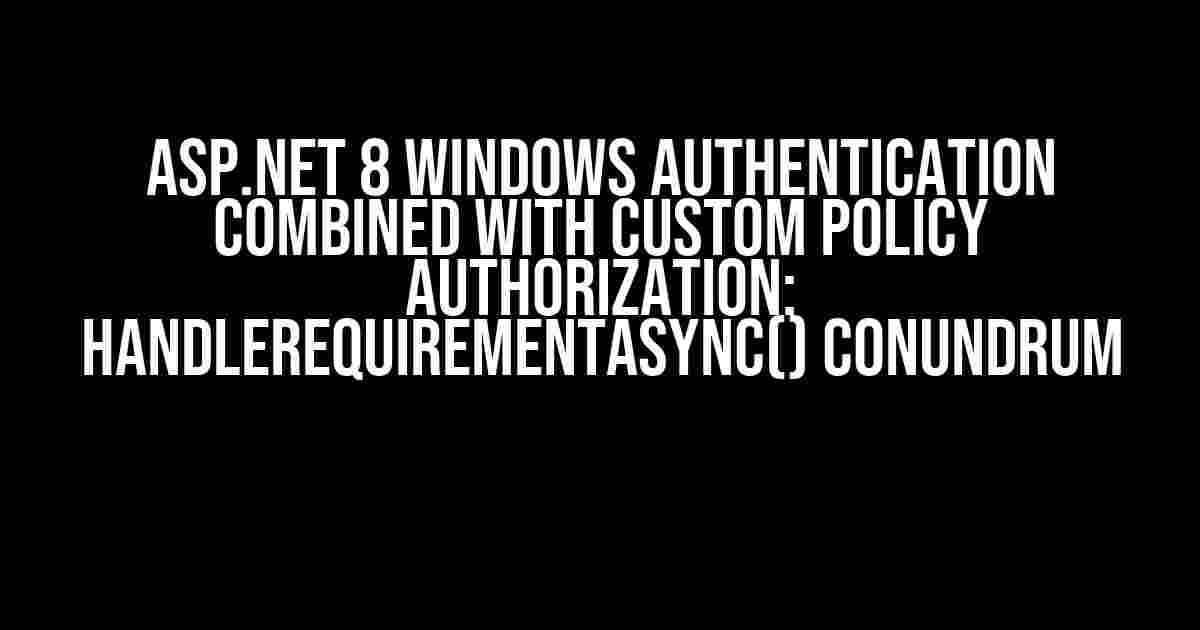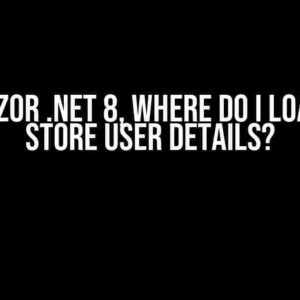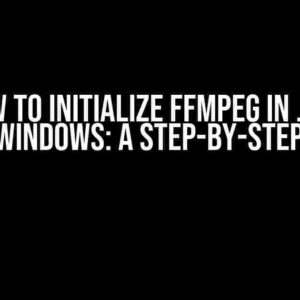Are you tired of scratching your head, wondering why HandleRequirementAsync() is being called twice for every request in your ASP.NET 8 application that leverages Windows Authentication and custom policy authorization? You’re not alone! In this article, we’ll delve into the reasons behind this phenomenon and provide you with a comprehensive guide to resolving this issue once and for all.
The Setup: Windows Authentication and Custom Policy Authorization
To understand the problem, let’s first set the stage. Imagine an ASP.NET 8 application that uses Windows Authentication to authenticate users and custom policy authorization to authorize access to specific resources. This setup is quite common in enterprise environments where Active Directory is the centralized identity management system.
[Authorize(Policy = "AdminOnly")]
public class HomeController : Controller
{
public IActionResult Index()
{
return View();
}
}
In this example, we have an MVC controller with an action method decorated with the Authorize attribute, specifying a custom policy named “AdminOnly”. This policy is defined in the Startup.cs file:
public void ConfigureServices(IServiceCollection services)
{
services.AddAuthorization(options =>
{
options.AddPolicy("AdminOnly", policy => policy.Requirements.Add(new AdminRequirement()));
});
}
public class AdminRequirement : IAuthorizationRequirement { }
public class AdminRequirementHandler : AuthorizationHandler<AdminRequirement>
{
protected override Task HandleRequirementAsync(AuthorizationHandlerContext context, AdminRequirement requirement)
{
// Custom authorization logic goes here
return Task.CompletedTask;
}
}
The Problem: HandleRequirementAsync() Being Called Twice
Now, let’s assume you’ve set up Windows Authentication in your ASP.NET 8 application using the following code:
public void ConfigureServices(IServiceCollection services)
{
services.AddAuthentication(NegotiateDefaults.AuthenticationScheme)
.AddNegotiate();
}
public void Configure(IApplicationBuilder app, IWebHostEnvironment env)
{
app.UseAuthentication();
app.UseAuthorization();
app.UseEndpoints(endpoints =>
{
endpoints.MapDefaultControllerRoute();
});
}
With this setup, you might expect the HandleRequirementAsync() method to be called only once for each request, as the custom policy authorization kicks in to verify the user’s permissions. However, you might notice that this method is being called twice for every request. This can be surprising and confusing, especially if you’re new to ASP.NET 8 and custom policy authorization.
Why HandleRequirementAsync() Is Being Called Twice: The Reason
The reason behind this behavior lies in the way Windows Authentication and custom policy authorization work together in ASP.NET 8. When a request is made to the application, Windows Authentication takes precedence and attempts to authenticate the user. If the user is authenticated successfully, the custom policy authorization kicks in to authorize access to the requested resource.
Here’s what happens behind the scenes:
- Windows Authentication authenticates the user and sets the authentication cookie.
- The authorization middleware is triggered, which calls the
HandleRequirementAsync()method to evaluate the custom policy. - The authorization middleware rebuilds the request and re-runs the authentication pipeline.
- Since the user is already authenticated, Windows Authentication doesn’t intervene, and the custom policy authorization is triggered again.
- The
HandleRequirementAsync()method is called again, resulting in the second call.
This behavior might seem unnecessary, but it’s a consequence of the authorization middleware’s design in ASP.NET 8.
Resolving the Issue: Solutions and Workarounds
Now that we’ve identified the reason behind the issue, let’s explore some solutions and workarounds to prevent HandleRequirementAsync() from being called twice:
Solution 1: Disable Windows Authentication for Custom Policy Authorization
One approach is to disable Windows Authentication for custom policy authorization. You can achieve this by creating a custom authentication scheme that bypasses Windows Authentication for specific policies:
public void ConfigureServices(IServiceCollection services)
{
services.AddAuthorization(options =>
{
options.AddPolicy("AdminOnly", policy => policy.Requirements.Add(new AdminRequirement()));
});
services.AddAuthentication(options =>
{
options.DefaultAuthenticateScheme = "CustomAuthScheme";
})
.AddCustomAuthScheme("CustomAuthScheme", "Custom Authentication Scheme")
.AddNegotiate();
}
public class CustomAuthScheme : AuthenticationScheme
{
public CustomAuthScheme(IAuthenticationProvider provider) : base(provider, "CustomAuthScheme") { }
public override async Task AuthenticateAsync(HttpAuthenticationContext context)
{
// Bypass Windows Authentication for custom policy authorization
if (context.Request.Headers["CustomPolicyAuthorization"] == "true")
{
return;
}
await base.AuthenticateAsync(context);
}
}
In this example, we’ve created a custom authentication scheme that checks for a specific header (“CustomPolicyAuthorization”) in the request. If this header is present, Windows Authentication is bypassed, and the custom policy authorization takes over.
Solution 2: Implement a Custom Authorization Middleware
Another approach is to implement a custom authorization middleware that handles the custom policy authorization. This middleware can be placed before the Windows Authentication middleware in the pipeline:
public class CustomAuthorizationMiddleware
{
private readonly RequestDelegate _next;
public CustomAuthorizationMiddleware(RequestDelegate next)
{
_next = next;
}
public async Task InvokeAsync(HttpContext context)
{
// Check if the request is for a custom policy authorized resource
if (context.Request.Headers["CustomPolicyAuthorization"] == "true")
{
// Perform custom policy authorization
await HandleCustomPolicyAuthorizationAsync(context);
}
else
{
await _next(context);
}
}
private async Task HandleCustomPolicyAuthorizationAsync(HttpContext context)
{
// Custom policy authorization logic goes here
}
}
In this example, we’ve created a custom authorization middleware that checks for the same header as before. If the header is present, it performs the custom policy authorization. Otherwise, it continues with the next middleware in the pipeline.
Solution 3: Use a Caching Mechanism
A third approach is to use a caching mechanism to prevent the HandleRequirementAsync() method from being called twice. You can use a caching layer like Redis or a simple in-memory cache to store the authorization result for a specific user and resource:
public class AdminRequirementHandler : AuthorizationHandler<AdminRequirement>
{
private readonly IAuthorizationCache _cache;
public AdminRequirementHandler(IAuthorizationCache cache)
{
_cache = cache;
}
protected override async Task HandleRequirementAsync(AuthorizationHandlerContext context, AdminRequirement requirement)
{
var CacheKey = $"{context.User.Identity.Name}:{context.Resource}";
if (_cache.TryGetAuthorizationResult(CacheKey, out var result))
{
context.Succeed(requirement);
return;
}
// Custom authorization logic goes here
bool isAuthorized = await PerformCustomAuthorizationAsync(context);
if (isAuthorized)
{
context.Succeed(requirement);
_cache.SetAuthorizationResult(CacheKey, true);
}
else
{
_cache.SetAuthorizationResult(CacheKey, false);
}
}
}
In this example, we’ve created an IAuthorizationCache interface and implemented it using a caching layer. The HandleRequirementAsync() method checks the cache for an authorization result before performing the custom authorization logic. If the result is cached, it returns the cached value instead of re-evaluating the policy.
Conclusion
In this article, we’ve explored the reasons behind the HandleRequirementAsync() method being called twice in an ASP.NET 8 application that combines Windows Authentication with custom policy authorization. We’ve also presented three solutions to resolve this issue, each with its own advantages and trade-offs.
By understanding the underlying mechanisms and implementing one of the solutions presented, you can ensure that your ASP.NET 8 application authorizes users efficiently and effectively, without unnecessary duplicate calls to the HandleRequirementAsync() method.
Remember, the key to success lies in understanding the intricacies of ASP.NET 8’s authentication and authorization pipeline. With this knowledge, you can create robust and scalable applications that meet the demanding requirements of modern enterprise environments.
| Solution | Description | Advantages | Disadvantages |
|---|---|---|---|
| Disable Windows Authentication for Custom Policy Authorization | Bypass Windows Authentication for specific policies | Easy to implement, lightweight | May not be suitable for complex scenarios |
| Implement a Custom Authorization Middleware |